TUORIAL GUIDE ON CREATING YOUR JOB APPLICATION
MAKE SURE TO READ ALL STEPS
if you DO NOT follow this then you won’t get endorsed to recruitment
(pag hindi mo ito ginawa hindi ma pa-prioritize ang JOB APPLICATION mo at ipapagawa nila ito pag punta sa OFFICE)
READ and UNDERSTAND
It’s Better to use a Computer when creating JOB APPLICATION form
If Computer is not available you can still use your mobile/phone If you are using mobile phone its better to screenshot every step
DO NOT ENTER "Facebook" as source of REFERRAL
Take note on this
Source Referrer’s Name
"Where did you Hear about us" question Enter the name below so your application will be prioritized
Christine Re-An Santos
Employee ID – 266686
Employee Referral Program
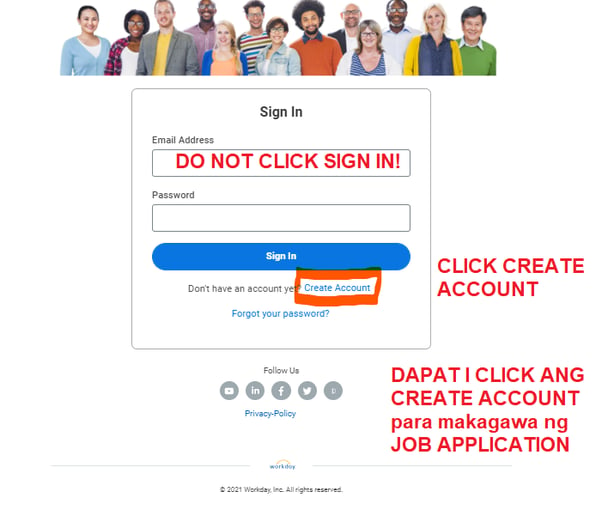
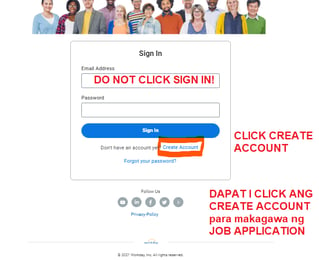
STEP 1
"CLICK CREATE ACCOUNT"
STEP 2
"Creating Password"
Type in your email and use this default password Concentrix@XX01
Verify the password and use Concentrix@XX01 (make sure capital letters are included in the password) as well. Click Create Account.
(You can opt to change the password as your start your Day 1 as a Concentrix employee)
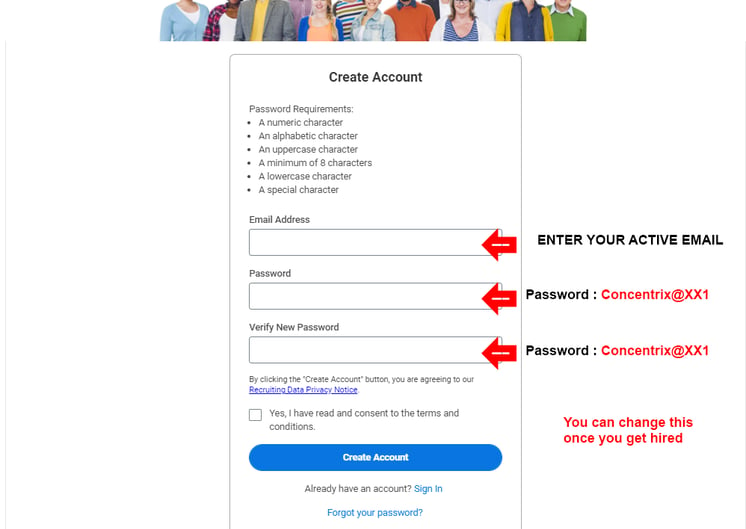
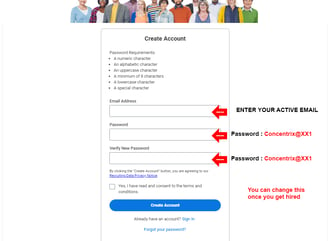
STEP 2 (errors)
"Common error when creating your password"
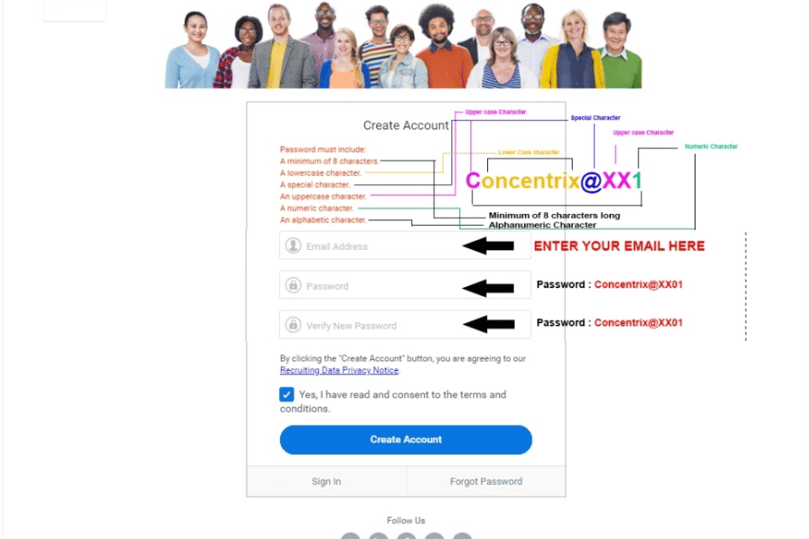
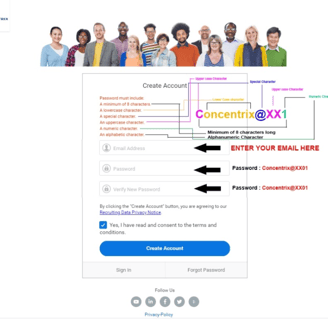
ERROR # 1
"Ayaw Gumana ng password nyo Make sure na Follow nyo ang format"
SOLUTION 1 : type in Concentrix@XX01 as Password make sure na may capital letter yan
ERROR# 2
"Email already in use"
Solution 1 : Please use different email address hindi pa ginamit before
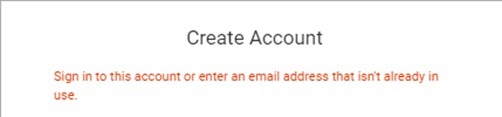
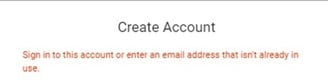
ERROR # 3
"INVALID EMAIL"
nag iinvalid pag nag ccreate account kayo
Solution 1 : Make sure you are typing your email address without spaces or use different
Solution 2 : Gumamit ng ibang email address
Solution 3 : Gumamit ng ibang device or computer
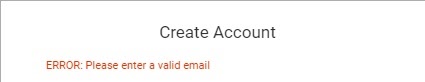
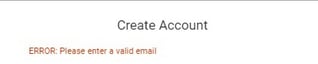
STEP 3
"Fill up all necessary information"
After clicking CREATE ACCOUNT this will appear
Fill in the necessary information. Red asterisk (*) means the field cannot be left blank.
CLICK SAVE AND CONTINUE ONCE DONE FILLING UP
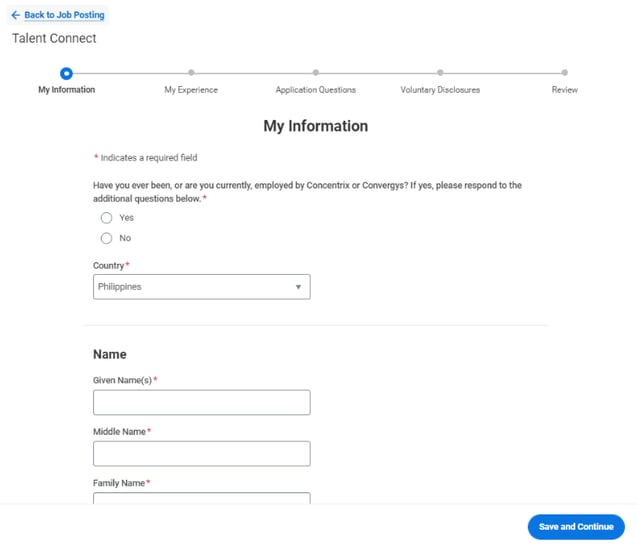
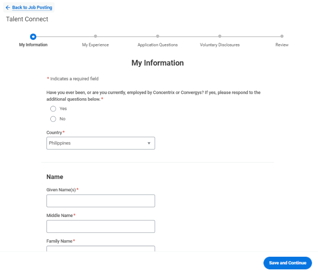
STEP 4
Fill in the necessary information. Red asterisk (*) means the field cannot be left blank.
CLICK SAVE AND CONTINUE ONCE DONE FILLING UP
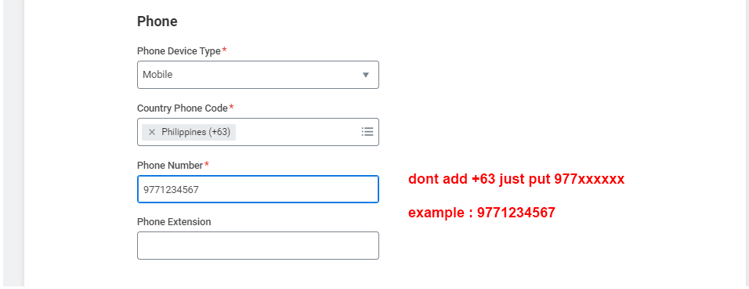
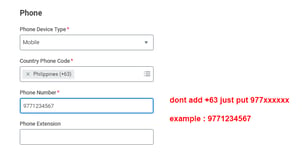
STEP 5
Continue to Fill in the necessary information. Red asterisk (*) means the field cannot be left blank.
CLICK SAVE AND CONTINUE ONCE DONE FILLING UP
You can click ADD if you have more than 1 working experience. Leave blank or click remove if no work experience at all.
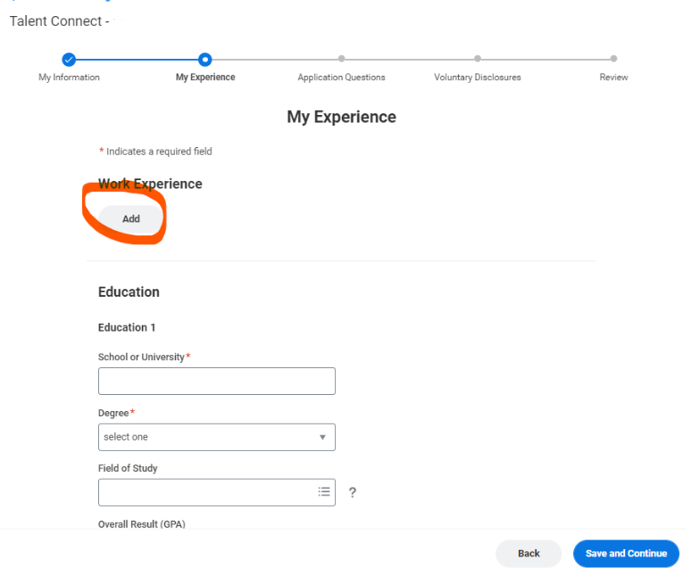
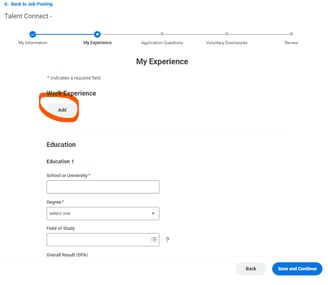
STEP 6
Continue to Fill in the necessary information. Red asterisk (*) means the field cannot be left blank
CLICK SAVE AND CONTINUE ONCE DONE FILLING UP
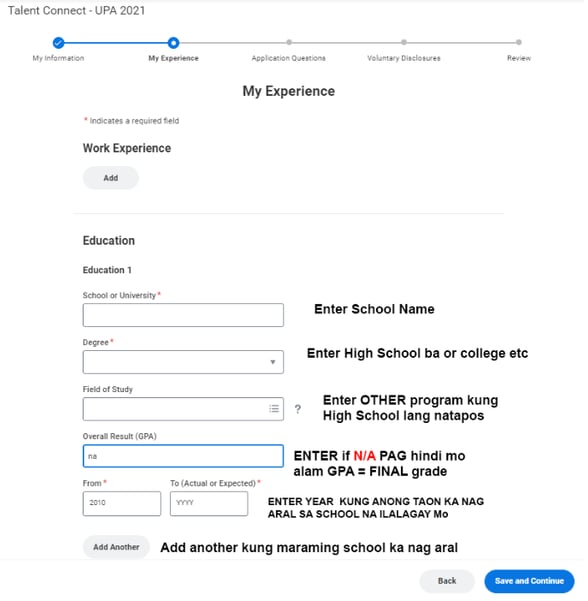
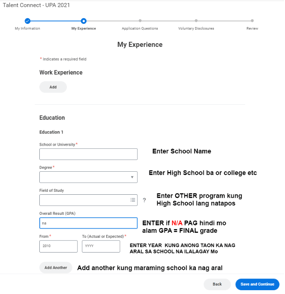
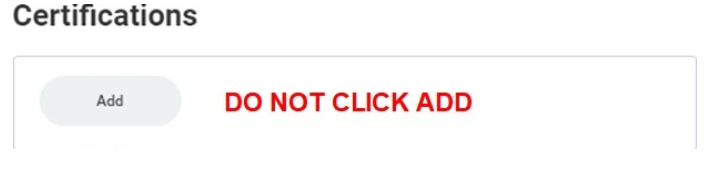

WARNING :
DO NOT CLICK ADD SA CERTIFICATION
STEP 7
Continue to Fill in the necessary information. Red asterisk (*) means the field cannot be left blank
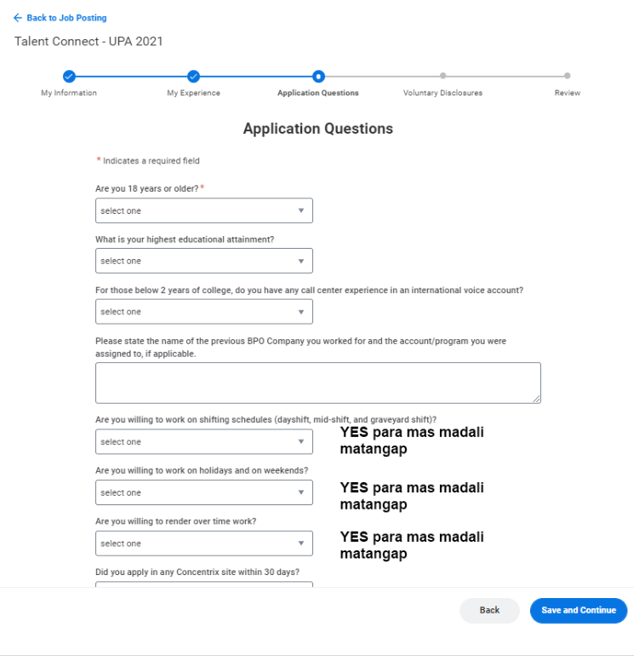
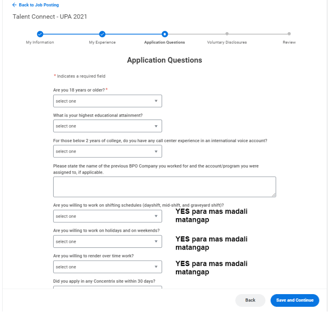
STEP 8
There is a CRITICAL part on this section make to read STEP 8 completely (Basahin Mabuti – Critical)
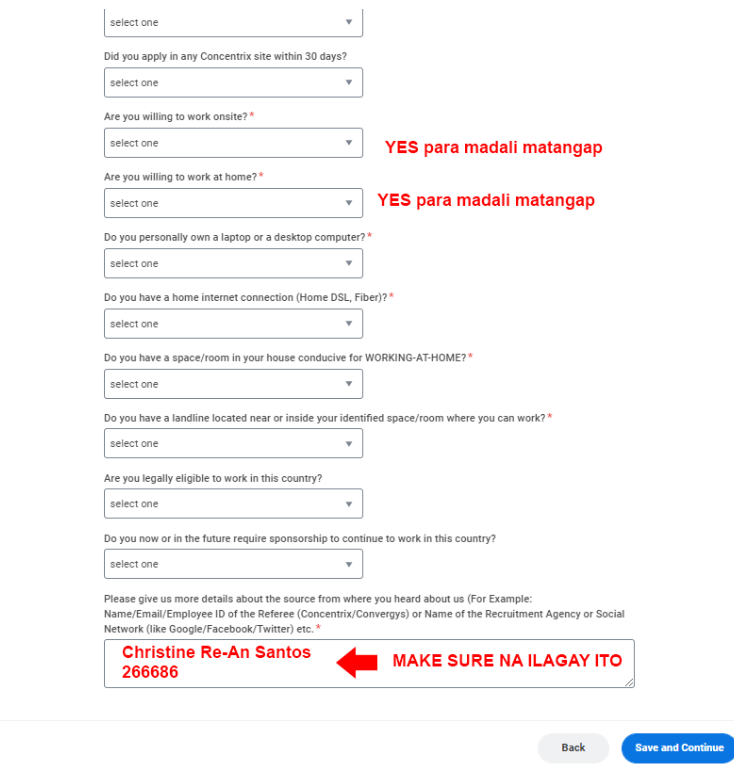
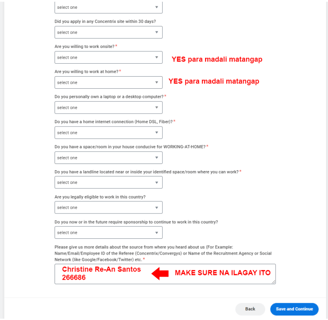
WARNING: DO NOT INPUT Facebook
STEP 9
Fill in each item and read through the Terms and Conditions carefully.
Scroll down and tick the box if you agree and click SAVE AND CONTINUE.
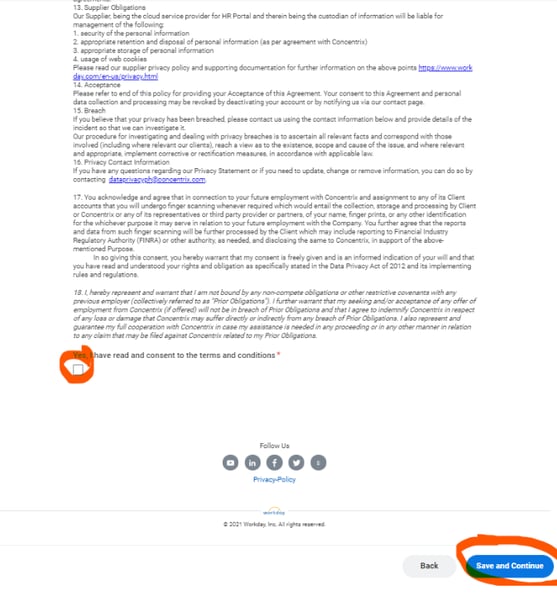
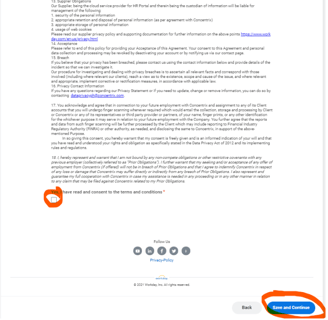
FINAL STEP
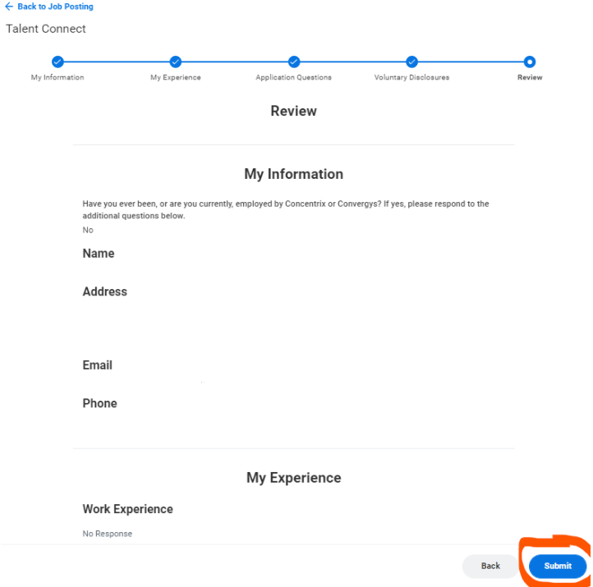
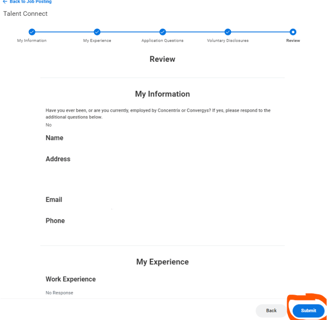
Thank you for applying!
Now once done with your JOB APPLICATION PROFILE PROCEED or GO to the nearest OFFICE/SITE for JOB INTERVIEW GOODLUCK!!!
SEND SCREENSHOT on our Facebook Page for EMAIL CONFIRMATION ONCE YOUR DONE
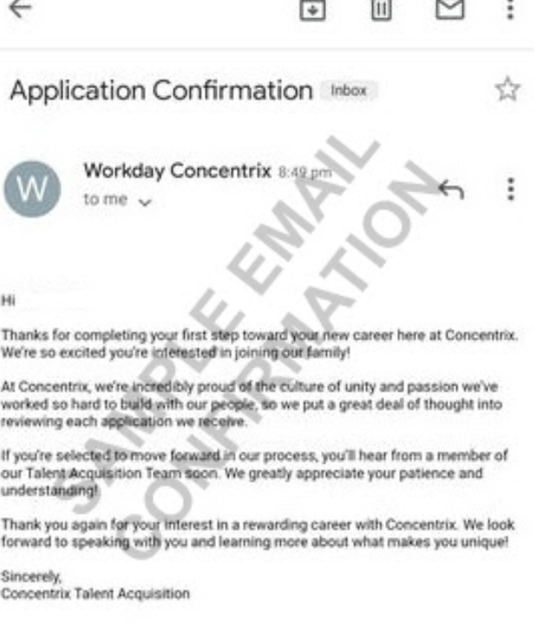

DO NOT ENTER "Facebook" as source of REFERRAL
Take note on this
Source Referrer’s Name
Where did you Hear about us question Enter the name below so your application will be prioritized
Christine Re-An Santos
Employee ID – 266686
Employee Referral Program